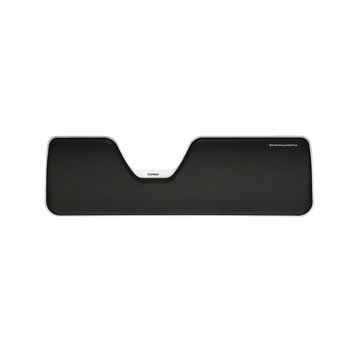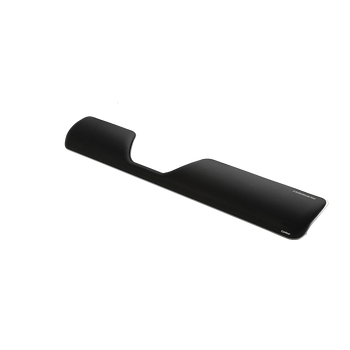RollerMouse has replaced my regular mouse
De RollerMouse is comfortabel in het gebruik en heeft momenteel mijn gewone muis vervangen.
Er is één ding waar je op kunt rekenen en dat is lange sessies voor een computer, of je nu vast zit bij een edit, of met een algemene administratieve taak bezig bent. Editen is geweldig, het is mijn favoriete fase van de productie, maar ik moest wel af en toe stoppen met mijn sessie om mijn hand te laten rusten door het gebruik van mijn gewone muis.
Kristian Baycroft
Regisseur
Wider Horizon

Dit is een pijn die ik niet meer heb gevoeld sinds ik de RollerMouse gebruik
Wider Horizon is een creatief mediabedrijf dat een verscheidenheid aan video's voor klanten produceert. Onze werkdagen variëren van dag tot dag: de ene dag kunnen we een bruiloft filmen en de andere dag kan het zijn dat we op een bouwplaats een trainingsvideo staan te te filmen. Er is echter één ding waar je op kunt rekenen en dat is lange sessies voor een computer, of je nu vast zit bij een edit, of met een algemene administratieve taak bezig bent. Editen is geweldig, het is mijn favoriete fase van de productie, maar ik moest wel af en toe stoppen met mijn sessie om mijn hand te laten rusten door het gebruik van mijn gewone muis. Niet een pijn waar ik altijd last van heb, maar ook niet ongewoon na een uitgebreide montage van 6 tot 8 uur. Dit is een pijn die ik sinds het gebruik van de RollerMouse niet meer heb gevoeld.

Ik kon het potentieel van het product zien
"Ik had niet gedacht dat ik zou wennen aan het gebruik van de RollerMouse, maar de nieuwigheid van het gebruik van zoiets aparts maakte het bijna leuk om te doen en tegen de tijd dat de nieuwigheid eraf was, was ik aan de RollerMouse gewend".
Het was een eenvoudige leercurve
Het installeren van de RollerMouse was zeer eenvoudig, omdat het inpluggen van de RollerMouse via USB voldoende was. Aanvankelijk kon ik niet overweg met de RollerMouse omdat hij heel anders aanvoelde dan een normale muis. Ik bleef naar rechts van mijn toetsenbord reiken om mijn traditionele muis vast te pakken. Ik moest opnieuw leren hoe ik een muis moest gebruiken bij het gebruik van de RollerMouse, maar het was een eenvoudige leercurve. Na een paar dagen was ik gewend aan de RollerMouse en kon ik hem net zo snel gebruiken als een gewone muis. Ik had niet gedacht dat ik zou wennen aan het gebruik van de RollerMouse, maar de nieuwigheid van het gebruik van zoiets aparts maakte het bijna leuk om te doen en tegen de tijd dat de nieuwigheid eraf was, was ik aan de RollerMouse gewend. Het is belangrijk om te vermelden dat ik het in het begin moeilijk vond om te typen bij het gebruik van de RollerMouse, omdat ik de spatiebalk bleef raken door de plaatsing van mijn handen. Dit is nu niet meer het geval.
Lees hier meer over de RollerMouse
Deze knoppen zijn sneller te gebruiken dan een van de shortcuts
Toen ik de RollerMouse naast Premiere Pro gebruikte, vond ik hem heel gemakkelijk te gebruiken. Ik vond niet dat de verandering in de muis een belemmering was voor mijn mogelijkheden. Het was zeker anders, maar ik raakte er snel aan gewend. Na een tijdje kwam ik erachter dat ik om een aantal redenen eigenlijk sneller aan het editen was. De eerste reden is dat er slechts kleine bewegingen op de RollerMouse nodig zijn om de cursor over het scherm te krijgen. Een kleinigheidje, maar het maakt op de lange termijn wel het verschil. Ten tweede heeft de RollerMouse kopieer- en plakknoppen die het leven makkelijker maken als ik iets moet dupliceren. Ik weet dat er sneltoetsen op een toetsenbord zijn, maar deze knoppen zijn sneller te gebruiken dan een van de shortcuts. Ik vergeet soms die knoppen te gebruiken omdat ik er niet aan gewend ben, maar als ik er wel aan denk bespaart het tijd! De laatste reden waarom ik sneller ben in het editen met de RollerMouse is dat het gemak dat de RollerMouse mijn handen biedt, betekent dat ik langer aan het editen kan besteden zonder een pauze in te moeten lassen. Door het ergonomische ontwerp van de RollerMouse bent u gedwongen om deze en uw toetsenbord op een gezondere manier te gebruiken. Ik herken nu misschien niet alle voordelen, maar ik ben er zeker van dat de 60-jarige ik mij zal bedanken.

Tenslotte
"Wat betreft het gebruik van andere software naast de RollerMouse, het vergt meer oefening en leren om er aan te wennen. Zo is het overtrekken van iets in Illustrator, of het maskeren van iets in After Effects in het begin een beetje lastig. Er waren wel een paar pogingen nodig om het goed te doen, maar als je het eenmaal onder de knie hebt, ga het vanzelf sneller.
Ik wil graag zeggen dat de RollerMouse een goed product is en dat ik volledig van gedachten ben veranderd. In het begin vond ik het niet echt geweldig, maar nadat ik geleerd had hoe het te gebruiken, en het dagelijks gebruikte, veranderde ik van mening. Hij is comfortabel in het gebruik en heeft op dit moment mijn gewone muis vervangen. Ik zal mijn gewone muis in de buurt houden voor het geval dat, maar voorlopig is de RollerMouse in gebruik".

Over Wider Horizon
De RollerMouse Red serie
Alle producten bekijken See all